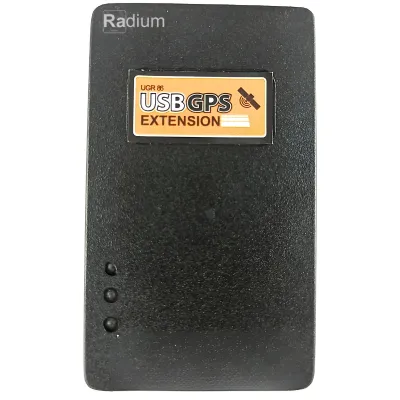
Welcome to Software and Drivers for
Download the official driver of Radium UGR86, UGR86+Antenna, and UGR89 Chipset USB GPS receivers, recognized key solutions to UIDAI Aadhaar authenticated applications. These plug-and-play devices provide precise latitude and longitude, ideal for IRIS and fingerprint secure enrollments. The UGR86+Antenna improves the working of the GPS in low-signal spots, and the improved UGR89 chipset boosts the NavIC enabled multi-constellation feature, further enhancing accuracy in India. No manual to road configuration required - simply plug and go to capture robust GPS device data used in Aadhaar, identity-based applications. Is compatible with Windows and Android.
One simple steps to show what drivers are available for your product
Identify and select Model to download the driver
What Model do you have?
Windows

Download
Version:-
V_1.0.2.0
Download Counts:-
3125
Supporting OS:-
Window 7, Window 8, Window 10 & Window 11
Update On:-
14/04/2025
Download UGR 86, an approved USB GPS receiver for accurate Aadhaar verification. With a secure GPS chip, it ensures reliable location tracking for Aadhaar-based services like e-KYC. Compatible with Windows, offering dependable performance.
Other Details
Download the Radium Box UGR 86 USB GPS Receiver driver to ensure that all processes including Aadhaar enrollments are adequately efficient and secure. The Radium Box UGR 86 is a sensitive USB magnet mount GPS receiver with a very low power consumption chipset in an ultra-compact form. This device supports Microsoft Windows 8, 7, Vista, and XP and is designed in such a way that it always guarantees superior performance, especially in rural areas. Apart from this, the micro GPS chipset fitted in the UGR 86 allows this device to work nonstop in high temperatures and humidity, using the least amount of power. Thus, it covers the most reliable choice in various biometric applications.
UGR 86 is UIDAI-certified, so one would be long lasting by the laws at least in terms of the authentication of Aadhaar. It provides plug-and-play functionality, which means location tracking in real time whenever it gets connected with a USB port. Being this advanced, the GPS receiver is compact and lightweight to carry but most importantly features a durable ABS body suitable for various environmental challenges.
To install the driver software, follow these steps:
Download the Driver: Obtain the latest UGR 86 driver from the official source.
Extract the File: Unzip the downloaded package to a designated folder on your computer.
Run the Installer: Right-click the setup file and select “Run as administrator” to initiate the installation.
Follow On-Screen Instructions: Complete the installation by following the prompts provided in the setup wizard.
Restart Your Computer: After installation, restart your computer to ensure all drivers and services are properly configured.
Virus scan status: Clean and safe for use.
Pros:
Highly sensitive and low power consumption chipset.
Compact and portable design for easy transport.
UIDAI certified for Aadhaar compliance.
Plug-and-play functionality for real-time tracking.
Cons:
Limited to USB connectivity.
May require additional software for advanced functionalities.
Bottom Line:
Editors' note: The UGR 86 performs exceptionally well under a range of circumstances, making it perfect for biometric applications and secure identity verification. Download the driver today to ensure seamless integration and operation of your GPS receiver. For support or issues regarding installation, call our help desk at +91 84343 84343.
Faq
Yes, you will have to install the drivers for Radium UGR89 GPS receivers. However, an optional driver and configuration utility can be downloaded for advanced settings.
You can download the latest drivers from the Radium box official website or download page. Click here to download.
