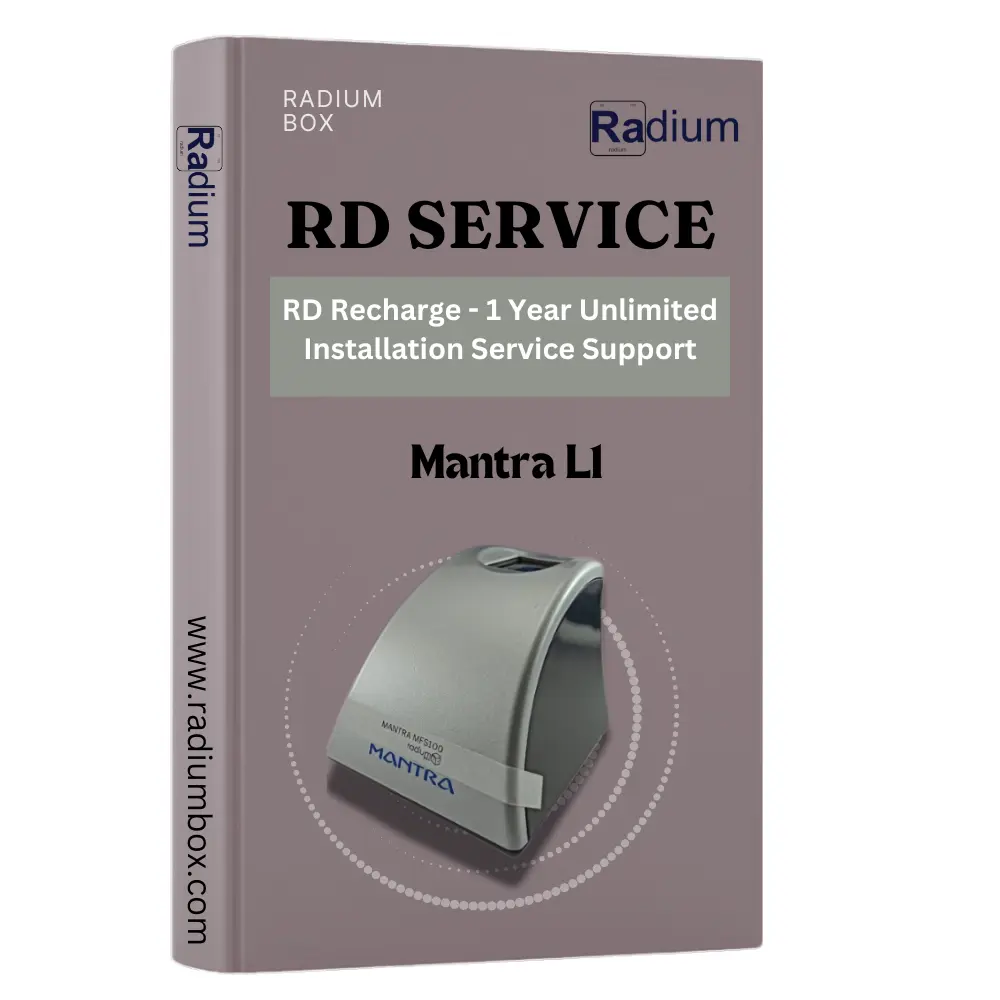
☆ ☆ ☆ ☆ ☆ (0 reviews)
Mantra RD Service Recharge - Radium Box is an authorized distributor of the Mantra MFS110 L1 fingerprint scanner & Iris and provides full support for registering your Mantra MFS 110 USB Single fingerprint device. To register, you'll need to pay a small fee and you'll receive a unique link for the Registered Device (RD) Service. After submitting your eKYC details & your Mantra L1 serial number, you'll receive a confirmation from the manufacturer. Registering your device enhances security and usability within the Aadhaar system.
Brand Name
Quantity:
Total Price:
You can register or renew recharge any Mantra MFS 110 device on our online form, whether it was purchased from Amazon, Snapdeal, Radium Box, Shopclues, Flipkart, PayTm, a reseller, retailer, or directly from the manufacturer.
The mantra RD service is important for activating secure Aadhaar approval through the Mantra MFS110 RD Service and Mantra L1 RD Service Devices. In order to ensure uninterrupted service, users must perform the Mantra RD service recharge, which extends the validity of the registered device. You can easily perform a mantra RD service validity check with serial number to confirm the registration status and avoid disruptions. Mantra RD Service Device Registration Guide MFS110 contains step-by-step instructions for seamless activation and renewal. Stay up to date with the Mantra RD Service Validity Check process to maintain compliance and ensure your device works properly. You won't receive a License Key; your device will be registered under RD Services for Uidai authentication use.
Mantra fingerprint scanner MFS 100 mantratec mfs110 L1 recharge with the latest RD Service and Drivers can be found on Radium Box, the first and most authentic portal for Mantra RD's new registration and renewal. As per UIDAI requirements, both models MFS110 L1 and MIS100V2 must update to the latest Aadhaar Authentication API 2.5. After registration, the Mantra device will be upgraded from a public device to an L0 device, allowing you to use fingerprint and Iris scans in your applications. Recharging Mantra MFS 110 RD Service for RD L1 ensures ongoing high‑security biometric authentication compliance.
How to fix mantra device activation error, Mantra biometric devices do not use key-based registration; the mapping process is done internally by the OEM. After registration, simply install the Registered Device services as per the manuals with the help of our specialized support team and OEM.
When the RD Service detects a public device, it converts it into a registered device and notifies the user of a successful registration.
Online registration for Mantra RD Service for the MFS 100/ MFS110 USB Single Fingerprint Scanner is essential. The RD service installed on the client machine must interact with Mantra’s Management Server.
Radium Box provides full support for theMFS110 & MIS100V2 Instant Recharge Renewal, MIS100V2 Driver, and MFS110 Client service for non-Aadhaar applications. The MFS110 V54 is a high-quality USB fingerprint sensor, STQC-certified for authentication on the Aadhaar Server.
1. Ayushman Bharat Pradhan Mantri Jan Arogya Yojana.
2. Jeevan Pramaan is an Aadhar-based Digital Life Certificate for Pensioners.
3. Digital Seva Portal. Common Services Centers CSC, e-gov, UCL Aadhaar.
4. AEPS is a bank-led model that allows online interoperable financial transactions at PoS (Point of Sale / Micro ATM) through any bank's Business Correspondent (BC)/Bank Mitra using the Aadhaar authentication.
5. Banking Services Offered by AePS is for Cash deposit & withdrawal, balance enquiry, mini statement, Aadhaar fund transfer and payments. Other Services offered by AePS are mainly eKYC, best finger detection, tokenisation and Aadhaar authentication and seeding. The Aadhaar Enabled Biometric Attendance System (AEBAS) MFS110 V54 authenticates the employees utilizing the Aadhaar number, generated by the Unique Identification Authority of India (UIDAI). e.g. Paytm, Airtel, VLE and Mobiquick Banking. For more Aadhaar-related services and for wholesale bulk prices, contact Mantra's Customer Care Number at +91 8434384343 on the phone and online. For Mantra RD Service Validity check by serial number, you need to share the Device Serial number or Image to our WhatsApp if the number is not visible, then call us to retrieve the same.
6. मंत्रा फिंगरप्रिंट या आईरिस डिवाइस के आरडी सर्विस की वैलिडिटी जानने या इंस्टालेशन में सहायता के लिए हमें व्हाट्सप्प पर संपर्क करे।
7. Buy L1 Fingerprint Scanner, Mantra MFS110, by clicking here as per the regulations set by UIDAI (Unique Identification Authority of India).
8. Error 211 / 152 is not a technical error of the device; it may occur for some reason during the operating process or at the time of registration of the device.
Error 211 / 152 ( MODEL ID is not getting registered) comes if the device is registered the first time or has not been used previously.
For further cross-confirmation and additional information about the error, Try reaching out to your application helpdesk or
UIDAI authority support.
We at Radium Company would suggest to kindly wait and try using the device again after Sometime.
If you are facing error -2147 in your Mantra MFS L1 device (Capture Failed -2147), it's not a big issue. This error occurs when the scanner cannot capture fingerprints on your device due to the finger being dirty or wet. This is how you can resolve it:
Step-by-Step Solution:
Clean the Fingerprint Sensor: Ensure that the sensor is free from dirt, dust, or smudges, as these can interfere with the scanner's ability to read your fingerprint accurately.
Prepare Your Finger:
Cleanliness: Make sure your finger is clean and dry.
Moisture Balance: Avoid overly dry or wet fingers, as extreme conditions can affect the scan.
Positioning: Place your finger flat on the sensor, covering as much area as possible, and apply consistent pressure.
Environmental Factors:
Lighting: Ensure the environment is well-lit, as poor lighting can affect some scanners' performance.
Avoid Direct Sunlight: Direct sunlight can cause glare, which may interfere with the scanner.
Device and Software Maintenance:
Update Drivers: Ensure that your device's biometric drivers are up-to-date. Outdated drivers can cause compatibility issues.
https://www.radiumbox.com/download/mantra-mfs-100-driver-software-download-windows
Restart the Device: Sometimes, a simple restart can resolve temporary software glitches.
This issue may also occur due to liveness detection, which may delay the process. Verifying whether the fingerprint is real or fake takes time, and real-time encryption is also performed on the device. By following the above steps you can get your Mantra MFS 110 working again and prevent Error -2147 from occurring. Ensuring that both the scanner and finger are clean is key to achieving accurate and consistent fingerprint capture results. If this does not solve the problem, ensure that the device is connected correctly to the computer via USB and all the drivers are up to date. For further support or enquiries please call at +91 84343 84343. Additional help will be available upon inquiry through the RD service provider or visit Radiumbox Support page.
This issue occurs due to liveness detection, which may delay the process. Verifying whether the fingerprint is real or fake takes time, and real-time encryption is also performed on the device.
MARC 11 is also a L1 device If you are facing errors like Error 211 and Error 152 on your Marc 11 device, the solution is to register an RD for your device. Without RD service, your biometric device may not function properly. To solve this problem, you can register your device through our RD service page. Just visit the Radiumbox RD Service page and complete the online Registration Process. This will ensure seamless authentication and easy operation of your biometric device. Register now to avoid interruptions and keep your device compatible with the latest security standards.
Note-As per the latest UIDAI release dated March 25, 2025, all requesting entities and ASAs in the Aadhaar authentication ecosystem are informed that the whitelisting of new L0 fingerprint registered devices has been discontinued since October 1, 2024. The sunset period for existing L0 fingerprint registered devices, which remain valid as per the Public Device Certificate (PDC), has been extended until June 30, 2025. From July 1, 2025, an additional fee may be imposed on transactions conducted using L0 fingerprint registered devices, in accordance with sub-regulation (7) of regulation 12 of the Aadhaar (Authentication and Offline Verification) Regulations, 2021.
To activate RD Service for the Mantra MFS110: Download the Mantra RD Service from Radium box. Install the RD driver on your system. Register your device by entering its serial number here, from radium box. Wait for activation—it gets approved within a few minutes to a few hours. Restart the device or system and it will show as your device ‘ready to use’.
If activation fails, contact Radium box customer care support team with your device serial number. visit here.
Mantra device serial number is available on the sticker of device and if it is faded then can be found by runing the test application of Mantra RD service available over this link, or you can also watch this video
Mantra RD Service is free for 1 year with the newly purchased Mantra L1 device. RD Service driver for Mantra MFS110 is also free for download for both Windows and Android, kindly visit download section for renewal of the device click here.
For RD registration fill this form from here with all the correct details including device model and serial number.
For error -215 or error 1001 you need to register your device by clicking here or contact us +91 84343 84343.
Once the RD Service is installed, connect the USB device. The RD service will display the notification "Your device is ready for use". To check the status of your RD order status you can visit here.
मंत्रा MFS110 के आरडी एक्टिवेशन के लिए आपको यहाँ क्लिक करके आवेदन करना होगा। यदि आपने पहले ही आरडी पंजीकरण पूरा कर लिया है, तो कृपया सुनिश्चित करें कि आपके डिवाइस का आंतरिक सीरियल आपके ऑर्डर पुष्टिकरण ईमेल में उल्लिखित सीरियल से मेल खाता है। किसी भी बेमेल के मामले में, कृपया यहाँ क्लिक करके पंजीकरण प्रक्रिया के लिए फिर से आवेदन करें। यदि समस्या हल नहीं होती है, तो कृपया हमें +91 84343 84343 पर कॉल करें
नहीं, L1 डिवाइस में L0 की तुलना में अलग हार्डवेयर होता है। यह सीमा L0 और L1 डिवाइस के बीच हार्डवेयर में मूलभूत अंतर से उत्पन्न होती है। L1 डिवाइस डिवाइस के भीतर ही बायोमेट्रिक डेटा को एन्क्रिप्ट करते हैं, जिससे सुरक्षा का उच्च स्तर मिलता है।
Mantra L1 error 152 / 211 is now resolved! For more details you can watch this video
Download the latest drivers for mantra mfs 110 error 152 / 211 solution from here for seamless operation. For any assistance, customers can reach out via toll- free helpline IVR at +91 84343 84343 or email us at [email protected]. Buy Mantra MFS110 L1 at the best price in India to enhance your biometric solutions.
Please check the device cable connectivity, if still the problem persist call at our radiumbox customer care no. +91-8434384343.
Follow these steps to resolve the error: Clean the fingerprint sensor with a soft wet cloth and let it dry. Ensure your finger is clean and dry before scanning. Avoid extreme dryness or moisture on your finger. Place your finger flat on the sensor with consistent pressure.
It might have several causes: If the registered Mantra device is incorrect, inability to authenticate after number of tries, issues in software or driver installation, and it can be caused by unauthorized access with the settings of a system. It is required to re-register their device, reinstall the drivers or receive technical support from our support team.
Error like 211 and error 152 occurs in MARC 11 because the device is not registered with RD Service, for which it prevents proper functionality.
You can resolve these errors by completing the RD registration for your biometric device through our Radiumbox RD Service section.
You can register your device online by visiting RadiumBox RD Service.
Mantra MFS100 is an L0 device and will not be supported for Aadhaar services beyond June 30, 2025. The customers will have to shift to the Mantra MFS110, an L1 device and UIDAI-approved for improved security.
The Mantra L0 fingerprint device will no longer be supported for Aadhaar-related services after June 01, 2025.